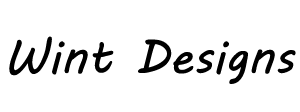Introduction:
WordPress is one of the most popular content management systems (CMS) in the world, powering millions of websites. One of the key features of WordPress is its ability to customize themes, allowing users to create unique and personalized websites. In this article, we will explore some useful tips for customizing WordPress themes to help you make the most out of your website.
Choosing the Right Theme
The first step in customizing your WordPress theme is to choose the right one. There are thousands of themes available, both free and premium. Consider the purpose of your website, its target audience, and the features you require. Look for a theme that aligns with your vision and offers the flexibility to make customizations.
Customizing the Header and Footer
The header and footer sections of your website are important for branding and navigation. Most WordPress themes allow you to customize these sections easily. You can add your logo, change the color scheme, adjust the layout, and add links to your social media profiles. Make sure that the header and footer reflect your brand identity and provide a seamless user experience.
Customizing the Layout
WordPress themes offer different layout options, such as full-width, boxed, or grid. Choose a layout that suits your content and enhances its readability. You can also customize the sidebar by adding widgets for additional functionality. Experiment with different layouts to find the one that best showcases your content and engages your audience.
Customizing Colors and Typography
Colors and typography play a crucial role in creating a visually appealing website. WordPress themes provide options to customize the color palette and typography settings. Choose colors that complement your brand and create a cohesive look. Select fonts that are easy to read and convey the right tone. Consistency in colors and typography will enhance the overall user experience.
Adding Custom CSS
If you have some knowledge of CSS, you can take your theme customization to the next level by adding custom CSS. This allows you to make specific design changes that are not available through the theme options. You can modify the size and position of elements, change background images, and add custom animations. However, be cautious when editing CSS and test your changes to ensure they do not break the website.
Conclusion:
Customizing your WordPress theme is an exciting process that allows you to create a unique and personalized website. By choosing the right theme, customizing the header and footer, adjusting the layout, customizing colors and typography, and adding custom CSS, you can create a website that stands out from the crowd. Remember to regularly update your theme and plugins to ensure compatibility and security. Happy customizing!