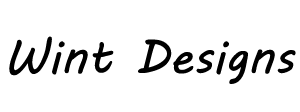Introduction
In today’s digital age, having a fast and efficient website is crucial for success. Slow loading times can lead to a poor user experience, increased bounce rates, and ultimately, a loss in revenue. In this article, we will explore various tips and techniques to optimize website performance, ensuring that your site is lightning fast.
Minimize HTTP Requests
One of the most effective ways to improve website performance is to minimize the number of HTTP requests. Each element on a webpage, such as images, scripts, and stylesheets, requires a separate HTTP request. By reducing the number of requests, we can significantly improve load times. Combine and minify CSS and JavaScript files, and use CSS sprites to reduce image requests.
Optimize Images
Images are often the largest files on a webpage and can significantly impact load times. To optimize images, consider using compression techniques to reduce file size without sacrificing quality. Additionally, use the correct image format – JPEG for photographs and PNG for graphics. Finally, implement lazy loading to only load images when they are visible to the user.
Caching
Caching is a technique that stores a copy of a webpage on the user’s device, allowing subsequent visits to be faster. Implement browser caching by setting appropriate cache headers and enabling server-side caching. Utilize a content delivery network (CDN) to cache static content, such as images and CSS files, across multiple servers worldwide.
Minify and Gzip Files
Minifying files involves removing unnecessary characters, such as whitespace and comments, from HTML, CSS, and JavaScript files. This reduces file size and improves load times. Additionally, enable Gzip compression on your server to further reduce file sizes before they are sent to the user’s browser.
Optimize CSS and JavaScript
Optimizing CSS and JavaScript files can greatly improve website performance. Place CSS files at the top of your HTML document and JavaScript files at the bottom to allow for progressive rendering. Avoid inline CSS and JavaScript, as they increase file sizes and decrease performance. Finally, consider using asynchronous loading for non-critical scripts.
Conclusion
By implementing these website performance optimization tips, you can ensure that your site is fast, efficient, and provides an excellent user experience. Remember, a fast website not only improves user satisfaction but also boosts search engine rankings and increases conversion rates. Start optimizing your website today and reap the benefits!