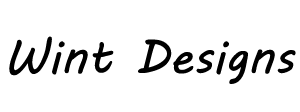Introduction
In today’s digital age, mobile devices have become an integral part of our lives. With the increasing number of people accessing the internet through their smartphones and tablets, it is crucial for websites to be responsive and mobile-friendly. In this article, we will explore the best practices for responsive mobile design, which will help you create a seamless and enjoyable user experience for your mobile users.
1. Mobile-First Approach
The mobile-first approach is a design strategy that prioritizes the mobile experience over the desktop experience. By starting with the mobile version of your website, you can ensure that it is optimized for smaller screens and slower internet connections. This approach also forces you to focus on the essential content and features, making your website more user-friendly.
2. Responsive Layout
A responsive layout is a design technique that allows your website to adapt to different screen sizes and resolutions. It uses flexible grids and fluid images to ensure that your content looks great on any device. By implementing a responsive layout, you can provide a consistent and seamless experience for your users, regardless of the device they are using.
3. Clear and Concise Navigation
Navigation is a critical element of any website, especially on mobile devices where screen space is limited. It is essential to keep your navigation clear, concise, and easily accessible. Use a hamburger menu or a sticky navigation bar to save space and make it easy for users to navigate your website. Additionally, consider using icons or labels to help users understand the purpose of each navigation item.
4. Optimized Images and Media
Images and media files can significantly impact the loading time of your website, especially on mobile devices. To ensure a fast and smooth browsing experience, optimize your images and media files by compressing them without compromising quality. Use lazy loading to load images only when they are visible on the screen, reducing the initial loading time.
5. Finger-Friendly Design
Mobile users interact with websites using their fingers, so it is crucial to design your website with touch gestures in mind. Ensure that buttons and links are large enough to be easily tapped with a finger. Provide enough spacing between elements to prevent accidental taps. Avoid using small fonts or placing interactive elements too close to each other.
Conclusion
By following these best practices for responsive mobile design, you can create a user-friendly and visually appealing website that works seamlessly across all devices. Remember to prioritize the mobile experience, use a responsive layout, optimize your images and media, and design with touch gestures in mind. With a mobile-friendly website, you can provide a positive user experience and drive more traffic to your site.