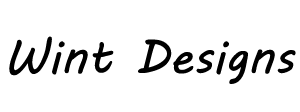jQuery Plugin Development Guide is a comprehensive resource for developers who want to create their own plugins using the jQuery library. This guide provides step-by-step instructions, best practices, and examples to help readers understand the process of plugin development.
To begin with, let’s take a look at the background of jQuery and why it has become such a popular choice for web developers. jQuery is a fast, small, and feature-rich JavaScript library that simplifies HTML document traversing, event handling, animating, and Ajax interactions for rapid web development. It has a large and active community of developers who contribute to its growth and provide support to fellow developers.
Now, let’s dive into the various aspects of the jQuery Plugin Development Guide.
Understanding the Basics
The guide starts by explaining the basic concepts of jQuery plugin development. It covers topics such as the structure of a plugin, how to define and invoke a plugin, and the use of options and callbacks. By understanding these fundamentals, developers can lay a strong foundation for creating high-quality plugins.
Creating Custom Functions
One of the key features of jQuery is the ability to create custom functions. This section of the guide explores how developers can extend jQuery’s functionality by creating their own custom functions. It covers topics such as adding new methods to the jQuery object, creating utility functions, and chaining multiple functions together.
Optimizing Performance
Performance is a crucial aspect of plugin development. This section provides tips and techniques for optimizing the performance of jQuery plugins. It covers topics such as minimizing DOM traversal, caching selectors, and using event delegation. By following these best practices, developers can ensure that their plugins run efficiently and provide a smooth user experience.
Handling Events
Event handling is an essential part of plugin development. This section explores how to handle various types of events, such as click events, hover events, and form submissions. It also covers advanced topics such as event delegation and event bubbling. By mastering event handling, developers can create plugins that respond to user interactions effectively.
Testing and Debugging
Testing and debugging are crucial steps in the development process. This section provides guidance on how to test and debug jQuery plugins. It covers topics such as writing unit tests, using debugging tools, and handling browser compatibility issues. By following these practices, developers can ensure that their plugins work reliably across different browsers and platforms.
In conclusion, the jQuery Plugin Development Guide is a valuable resource for developers looking to create their own plugins using the jQuery library. It covers all the essential aspects of plugin development and provides practical examples and best practices. By following this guide, developers can enhance their skills and create powerful and efficient plugins that enhance the functionality of their web applications.