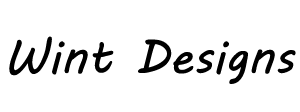Introduction
In today’s digital age, user experience (UX) plays a crucial role in the success of any website or application. One key aspect of UX is navigation, which refers to the process of moving between different pages or sections within a website. Designing user-centric navigation is essential for providing a seamless and intuitive browsing experience. This article will explore the various aspects of designing user-centric navigation and its impact on improving UX.
The Importance of User-Centric Navigation
User-centric navigation focuses on designing navigation systems that prioritize the needs and expectations of the users. By understanding user behavior and preferences, designers can create navigation menus and structures that are intuitive and easy to use. This approach enhances the overall user experience, leading to increased engagement, longer visit durations, and higher conversion rates.
Clear and Consistent Navigation Labels
One crucial aspect of user-centric navigation is using clear and consistent labels for navigation elements. Users should be able to understand the purpose of each navigation option without confusion. By using familiar terminology and avoiding jargon, designers can ensure that users can easily navigate through the website and find the information they are looking for.
Logical Information Hierarchy
An effective user-centric navigation system follows a logical information hierarchy. This means that the most important and frequently accessed pages or sections should be easily accessible, while less important ones can be placed in secondary menus or submenus. By organizing information in a hierarchical manner, users can navigate through the website in a logical and intuitive manner, reducing cognitive load and improving overall usability.
Responsive and Mobile-Friendly Design
In today’s mobile-first world, designing user-centric navigation requires considering the unique challenges and opportunities presented by mobile devices. A responsive design ensures that the navigation adapts seamlessly to different screen sizes and orientations, providing a consistent and user-friendly experience across devices. Mobile-friendly navigation often incorporates features such as hamburger menus, collapsible menus, and touch-friendly elements to accommodate touch-based interactions.
Visual Cues and Feedback
User-centric navigation can be further enhanced by incorporating visual cues and feedback. Visual cues, such as highlighting the active page or section, using breadcrumbs, or providing tooltips, help users understand their current location and navigate back to previously visited pages. Additionally, providing feedback, such as loading indicators or confirmation messages, reassures users that their actions are being processed, enhancing their sense of control and satisfaction.
Conclusion
Designing user-centric navigation is a critical aspect of creating a positive user experience. By prioritizing user needs, using clear labels, following a logical information hierarchy, considering mobile devices, and incorporating visual cues and feedback, designers can create navigation systems that are intuitive, efficient, and enjoyable to use. A well-designed navigation system not only improves UX but also contributes to the overall success of a website or application.