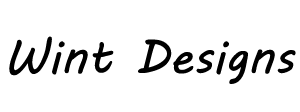Introduction
In today’s digital age, mobile devices have become an integral part of our lives. From smartphones to tablets, we rely on these devices for communication, entertainment, and productivity. As mobile technology continues to advance, so does the need for intuitive and user-friendly interfaces. One aspect that plays a crucial role in mobile design is gestures. Gestures allow users to interact with their devices in a natural and intuitive way, enhancing the overall user experience.
The Importance of Gestures
Gestures in mobile design serve as a bridge between the user and the device. They enable users to perform various actions such as swiping, tapping, pinching, and rotating, which mimic real-world interactions. These gestures provide a more immersive and engaging experience, making the user feel more connected to the digital world.
Enhancing Usability
Gestures greatly enhance the usability of mobile applications. By incorporating gestures into the design, developers can create more efficient and intuitive interfaces. For example, a swipe gesture can be used to navigate between different pages or screens, eliminating the need for complex menus or buttons. Similarly, pinch-to-zoom gestures allow users to zoom in or out of images or text, providing a seamless browsing experience.
Intuitive Navigation
Gestures also play a vital role in navigation within mobile applications. With the rise of touchscreens, traditional navigation methods such as buttons and menus have become less prominent. Instead, gestures like swipe, drag, and flick have taken over. These gestures not only make navigation more intuitive but also save screen space, allowing for a cleaner and more focused interface.
Expressing User Intent
Gestures can also be used to express user intent. For example, a long-press gesture can trigger additional options or context menus, providing users with more control and flexibility. Similarly, a double-tap gesture can be used to like or favorite content, allowing users to express their preferences with a simple action. These gestures add depth and interactivity to the user experience.
Challenges and Considerations
While gestures offer numerous benefits, they also present challenges in mobile design. One of the main challenges is discoverability. Unlike buttons or menus, gestures are not immediately visible to users. It is crucial to provide visual cues or hints to guide users and ensure they are aware of the available gestures. Additionally, designers must consider the accessibility aspect of gestures, ensuring that they are accessible to users with disabilities.
Conclusion
In conclusion, gestures play a vital role in mobile design, enhancing usability, navigation, and user intent expression. By incorporating gestures into mobile applications, designers can create more intuitive and engaging interfaces. However, it is essential to address the challenges and considerations associated with gestures to ensure a seamless user experience. As mobile technology continues to evolve, gestures will continue to shape the way we interact with our devices and the digital world.